article reference from conferencecompass
Web apps are basically internet-enabled applications that are accessible via the mobile device’s Web browser. Users don’t need to downloaded and install the app onto the mobile device in order to access it.
The app is written as web pages in HTML and CSS, with the interactive parts in Jquery, JavaScript or similar language. Meaning that single web app can be used on most devices capable of surfing the web, regardless of the operating system they use.
Let’s see what the Pros and Cons of a mobile web app are.
Pros
- They are instantly accessible to users via a browser across a range of devices (iPhone, Android, Windows, etc.).
- They are much easier to update or maintain by the developer. If you want to change the design or content of a mobile web app, you simply publish the update to the server and the changes are immediately visible.
- They are much easier for users to discover since their pages can be displayed in search results and listed in common search engines such as Google or Bing.
- Visitors to your regular website can be automatically sent to the mobile web app when they are on a handheld mobile device (by using device detection).
- Just like a standard website, mobile websites / web app can be developed as database-driven web applications that act very much like native apps.
- The development is considerably more time and cost-effective than development of a native app, using programming languages and technologies that are more commonly understood and have a much larger developer base.
Cons
- Mobile Web apps only have limited scope as far as accessing a mobile device’s features is concerned (device-specific hand gestures, sensors, etc.).
- There are so many variations between web browsers and browser versions and phones that it makes it challenging to develop a stable web-app that runs on all devices without any issues.
- They are not listed in ‘App Stores’. So if someone is looking for your app in the app store, they will be unable to discover it though such means.
- Since there is no standard quality control system for Web apps, users may not always be guaranteed safety and security of the app.
- Web apps are unavailable when offline, even as a basic version.
So, which is better – a native app or a web app? It depends on your end goals. If your goal is to establish a broad mobile presence, then you should go for a mobile web app. If your goal is to provide an application that needs to work more like a computer program than a website, rich with interaction, a native mobile app would be the best choice.
As mentioned above, web apps have to be built by the event organizers themselves. They have to also figure out where the event will be hosted and work with payment service providers to sell tickets and collect money. Native apps can be built on platforms like the HostEvent event software with minimal effort and are extremely cost effective, easily built in less than 30 minutes. Payment service providers are integrated with the app and the app is hosted on the HostEvent data center.
With HostEvent you get the following event management features:
- In-app discussions.
- Private messaging.
- Social media activity page (like Facebook, etc.).
- Agenda.
- Sharing media (photo, documents, videos).
- Surveys.
- Q&A discussion forum.
- Registration/ticketing option.
- Sponsors.
- Speakers.
- Important information announcement.
- Instant notifications, etc.
To add icing to the cake, HostEvent gives you the opportunity to host your event app absolutely free for the first event. Sign up now take advantage of the offer.
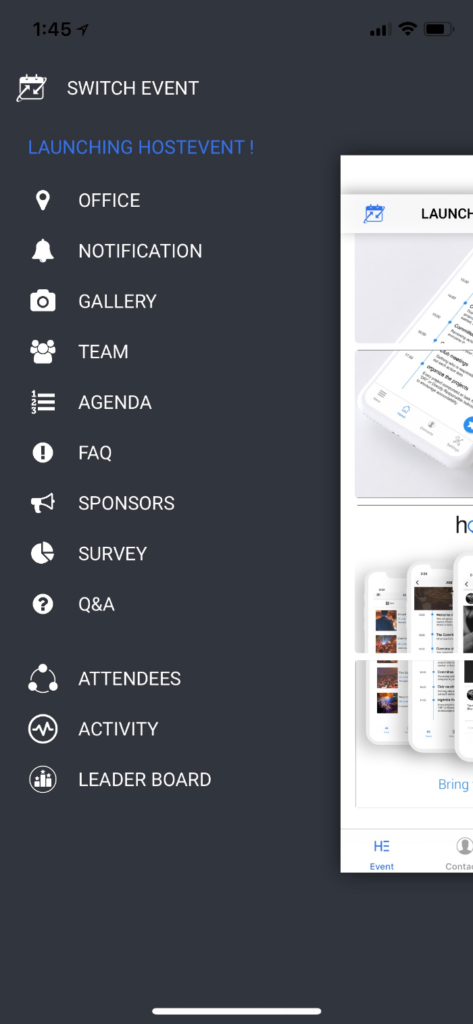
Mobile App Menu Screen

How To Generate Higher ROI On Training Investment
Choosing The Right Entertainment Format For Your Event
6 Things To Consider When Choosing An Event Organizer App
Training Events: From Planning To Specific Tips & Tricks
Why You Should Have An Event App